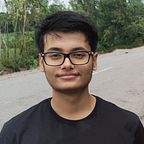Setting up Python interpreter on Docker Container
In this blog I will be giving you a step by step instruction for dockerizing your python interpreter.
So let’s get started !!
Step1: Launching a docker container
I will be using the centos as my container’s operating system. You can also use any other docker image like fedora and ubuntu.
For downloading the docker image use the below command
docker pull centos
For launching a container
docker run -it --name python_interpretor centosStep2: Installing the python interpreter
Use the yum package manager for the installation
yum install python3Step3: Starting the python on launching the container
For this we have to configure the /root/.bashrc file. So now just adds the path of python
Now after launching our docker container we can see that python interpreter automatically started